Technology
Don’t Get Threaded: How to Spot and Avoid Phishing Scams on the New Microblogging App


Just one week after its launch on July 5, Threads, the new microblogging app from Meta, has already amassed an impressive 100 million sign-ups. However, as is often the case with popular trends, scammers have wasted no time in capitalizing on its popularity. Kaspersky experts have discovered several deceptive tactics being used by scammers to exploit the app’s user base. This involves primarily masquerading as the Threads app to trick users, possibly gaining unauthorized access to their accounts, personal data, and even their finances.
Fraudsters have developed phishing pages that mimic a non-existent web version of Thread. Users are deceived into entering their login credentials, accidentally divulging their private information to scammers. Since Threads is linked to other META services, users may also face the risk of losing access to various social media accounts, such as Instagram and Facebook. Not only does this pose privacy concerns like identity theft and doxing but more worryingly it carries financial risks. Personal banking information or even corporate finances, as businesses use these accounts for creating ad campaigns, may end up in the wrong hands.
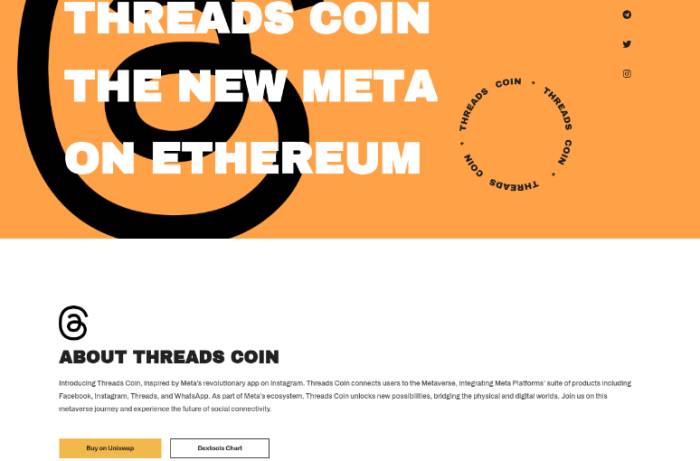
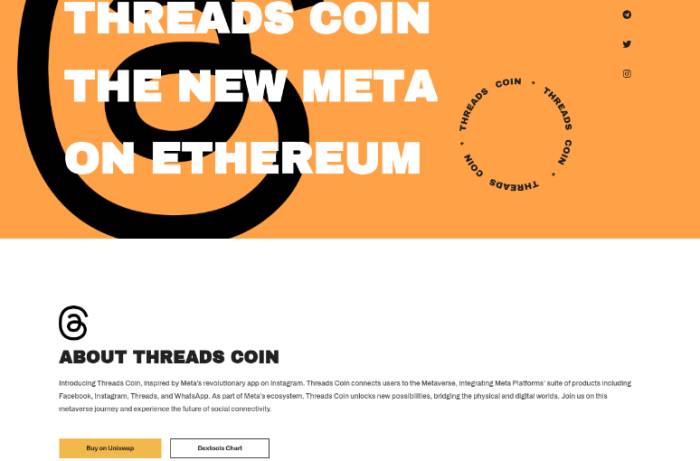
Fraudulent page offers to buy Threads Coin
Another scam also involves fictitious service called Threads Coin, which claims to offer enhanced possibilities by bridging the gap between the physical and digital worlds, specifically within the Metaverse. Users are tempted to purchase this coin using Ethereum. However, it is important to note that the only outcome users experience is financial loss.
Another scheme presents users with the opportunity to generate followers for free on a new social network. They can opt for 10,000, 25,000, or 50,000 followers. Once the desired option is selected, the user is prompted to undergo a human verification process. This involves selecting one of the available options, which may include sending an SMS and potentially winning a special prize. However, to claim the prize, the user may be required to make a payment. Unfortunately, the user ends up losing money and never receives the promised prize. Furthermore, the scheme encourages users to share the scheme via SMS, unknowingly becoming unwitting tools for spreading the scam.
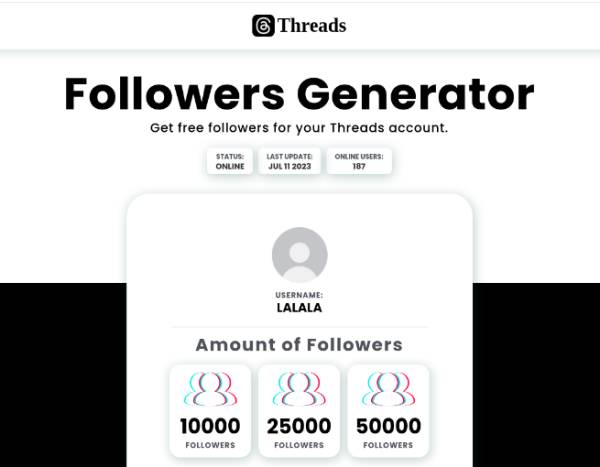
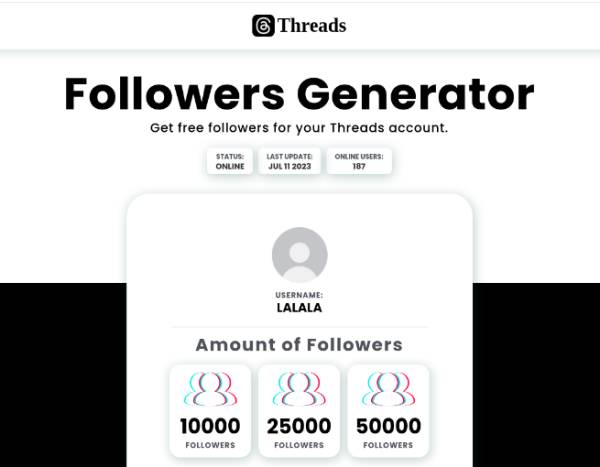
An example of a fraudulent page offering to get free followers on Threads
“Scammers have mastered the art of capitalizing on trendy topics, emphasizing the importance of maintaining constant alertness. The prevalence of scams surrounding the popular Threads app serves as a stark reminder of the risks we face in the digital realm. From deceptive schemes to data collection tactics, these fraudsters spare no effort in compromising your personal and financial security. To safeguard ourselves, we must adopt a skeptical mindset, scrutinize suspicious activities, and prioritize cybersecurity measures. By staying cautious amidst the allure of trendy topics, we can fortify our defenses and navigate the digital landscape with confidence,” comments Olga Svistunova, security expert at Kaspersky.
To stay protected and explore new technologies in a safe way, Kaspersky experts also recommend:
- Be cautious when downloading software from the internet, especially if it’s from a third-party website. Always try to download software from the official website of the company or service that you are using.
- Verify that the website you are downloading software from is legitimate. Look for the padlock icon in the address bar and make sure that the website’s URL starts with “https://” to ensure that the website is secure.
- Use strong, unique passwords for each of your accounts and enable two-factor authentication whenever possible. This can help protect your accounts from being compromised by attackers. Use a Kaspersky Password Manager to make using secure passwords easier.
- Be wary of suspicious links or emails from unknown sources. Scammers often use social engineering techniques to trick users into clicking on links or downloading malicious software.
- Use a reliable security solution and keep it up to date. Kaspersky Premium is armed with the latest intelligence and can help detect and remove any malware that may be on your computer.














