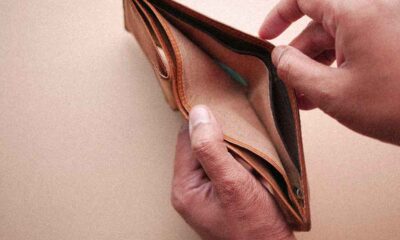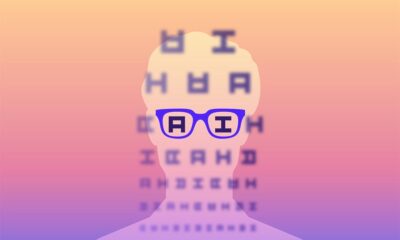Technology
Extend the Life of Your Smartphone Battery with These Tips
How long does your cellphone battery last? For most Canadians, it’s less than a day as 80 per cent charge their device on a daily basis, according to a recent Google survey. More than a quarter of device owners hit the charger multiple times a day.
“People want and need the battery power that keeps them connected” says Paul Dayco, chief technology officer at Huawei, which commissioned the survey. “More than 70 per cent of the people polled said having a smartphone battery last longer than a day is important or very important”
Here are some of Dayco’s tips to extend the life of your battery:
- Black out. By far, the single biggest user of your battery’s charge is the screen. If you have an extremely bright screen, your battery is working hard to maintain that brightness. If you want to save some battery, go to your settings and darken your interface colours. You can also change your background and screensaver photo to darker images.
- Employ smart resolution. Dial back your screen resolution to conserve battery life. Or, try the Huawei Mate 20 Pro with smart resolution that automatically lowers your screen resolution to save power. The phone also features a massive 4200 mAh battery that can last up to two days on a single charge.
- Switch up your mode. Most of us could benefit from engaging power-saving mode, which automatically limits background app activity and system sounds and reduces visual effects. To find your Power Saving Mode, go to Settings, then Battery and click on Power Saving mode.
- Close your apps. Even if you have the world’s largest battery, remember to close your unused apps every so often, as they may be sapping battery life in the background without you realizing it.
- Turn off updates. Go into your individual app settings and turn off the automatic updates. Apps like Facebook and Twitter will update without you knowing it and will not only use up your battery but will also use up your data plan if you’re not on Wi-Fi. (NC)